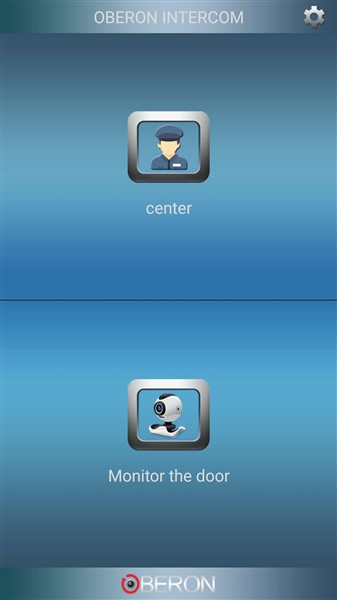Програмное обеспечение
Для ОС Windows

DevSearch_v4.14
Это новое программное обеспечение для конфигурирования всех устройств TIS-BUS и TIS-AIR.

Поиск устройств V1.85 (предыдущая версия)
Это программное обеспечение для конфигурирования используется для программирования всех устройств TIS-BUS. Подходит для старых устройств, выпущенных до 2017 года.

Программное обеспечение для управления домом V3.4
Программное обеспечение на базе Windows с красивой графикой, используемое для управления домашним освещением, кондиционером, шторами и другими приборами.
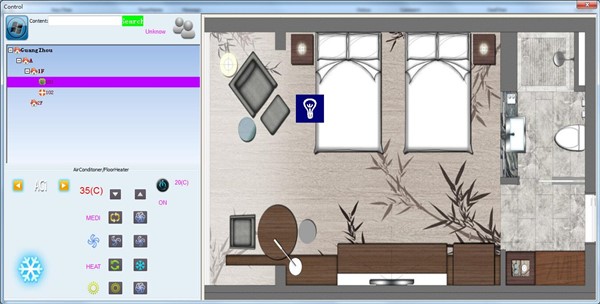
Программное обеспечение для управления отелем, версия 2.07
Это программное обеспечение используется для управления освещением номеров отеля, кондиционированием воздуха, шторами, получения предупреждений о пожарной тревоге и утечке воды, а также запросов на обслуживание гостей на уборку номеров, стирку и многое другое.
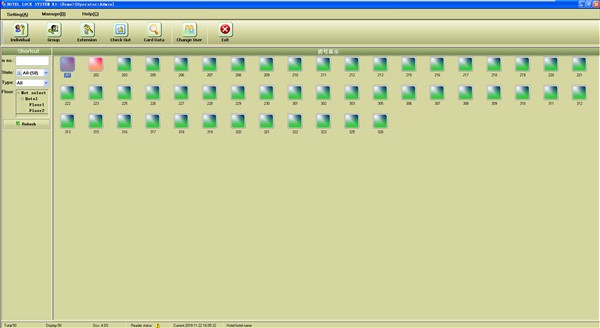
Программное обеспечение для управления картами доступа в отели
Это программное обеспечение используется для управления карточками гостевых комнат, регистрации и выселения, мастер-картами и авторизацией для каждого типа карт.
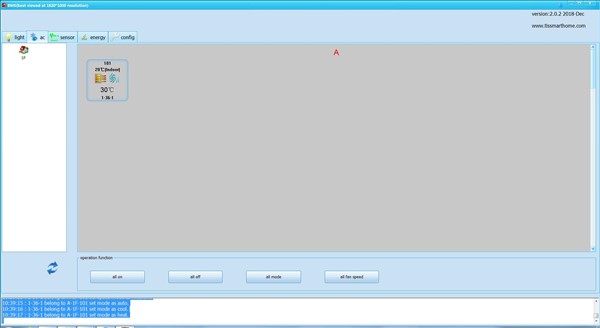
Программное обеспечение BMS (Building Management System) V2.14
Программное обеспечение на базе Windows для управления и наблюдения за всем освещением в зданиях, кондиционированием воздуха и датчиками этаж за этажом. Он также будет считывать данные счетчика электроэнергии и распечатывать информацию о потреблении в месяц.
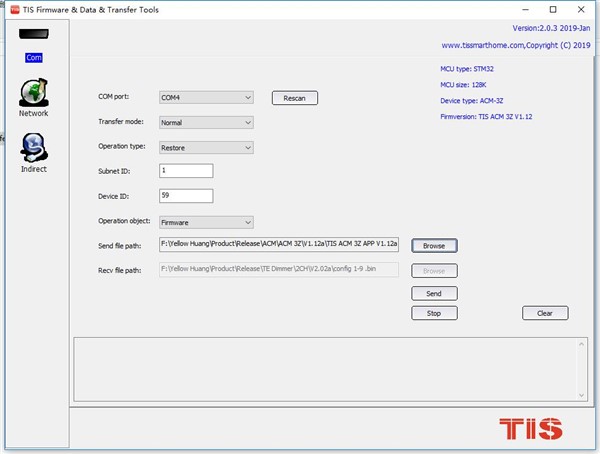
Прошивка и средства передачи данных TIS V2.05
Это программное обеспечение используется для обновления прошивки продукта, чтобы добавить новые функции или устранить ошибки в прошивке.
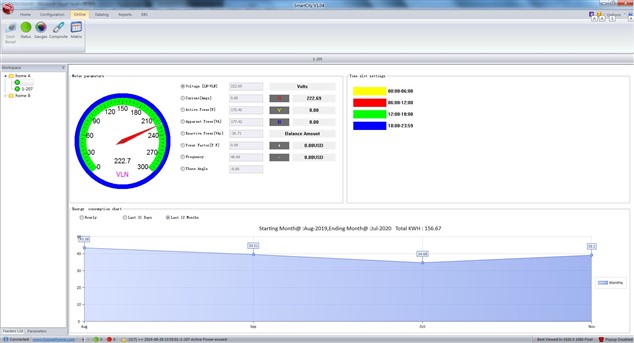
Умный Город Контроль V1.06
Для ОС IOS/Mac Apple

Tis automation smart control Professional (для IPAD)
TIS предлагает бесплатное приложение для вашего iPad и iPhone для управления всеми продуктами TIS, упрощая управление домашним освещением, климатом и безопасностью под нашим контролем. Приложения многих других разработчиков также доступны с другим интерфейсом и графикой, вы можете связаться с нами для получения дополнительной информации обо всех наших совместимых приложениях.
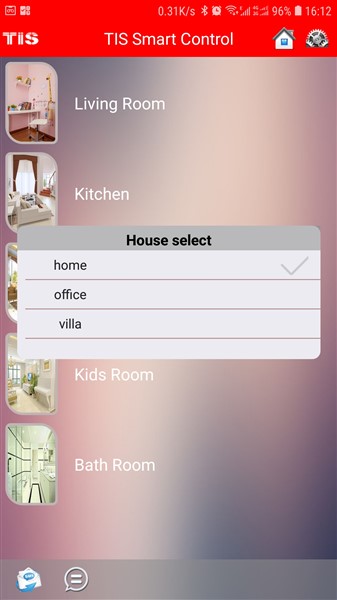
Интеллектуальное управление tis automation
TIS предлагает бесплатное приложение для вашего iPad и iPhone для управления всеми продуктами TIS, которое упрощает и упрощает управление домашним освещением, климатом и безопасностью. Многие приложения других разработчиков также доступны с другими интерфейсами и графикой. Вы можете связаться с нами для получения дополнительной информации обо всех наших совместимых приложениях.

TIS WIFI BELL
Используйте умный дверной звонок, чтобы открыть дверь откуда угодно. Подключите дверной звонок к Wi-Fi или LAN Интернету, чтобы видеть посетителей на камеру и разговаривать с ними через свой смартфон.

Приложение домофона Oberon
TIS Cloud - это самое современное облачное решение для внутренней связи. Посетители могут звонить вам с вашего домофона, и вы можете общаться с ними через аудио и видео и удаленно открывать дверь. Кроме того, вы можете контролировать камеру домофона через приложение TIS Cloud Intercom и звонить в центр управления и / или охраннику в любое время, когда вам потребуется помощь.
Приложение для Android
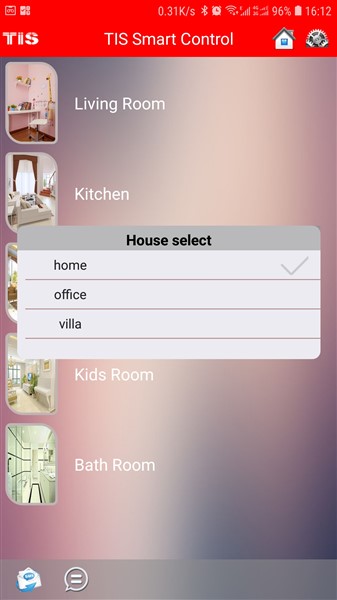
TIS Smart Home Automation
Управляйте своим домом, офисом, магазином, фермой или другим проектом просто со своего мобильного телефона или планшета.
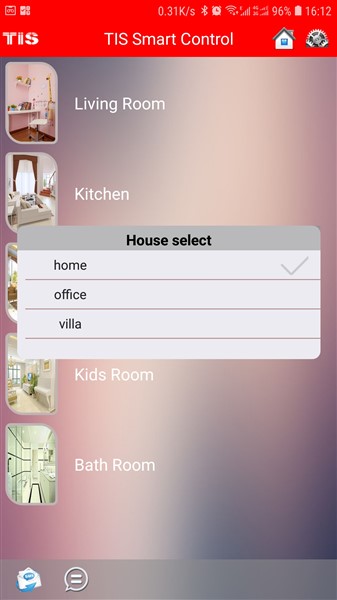
APK-файл TIS Smart Home Automation
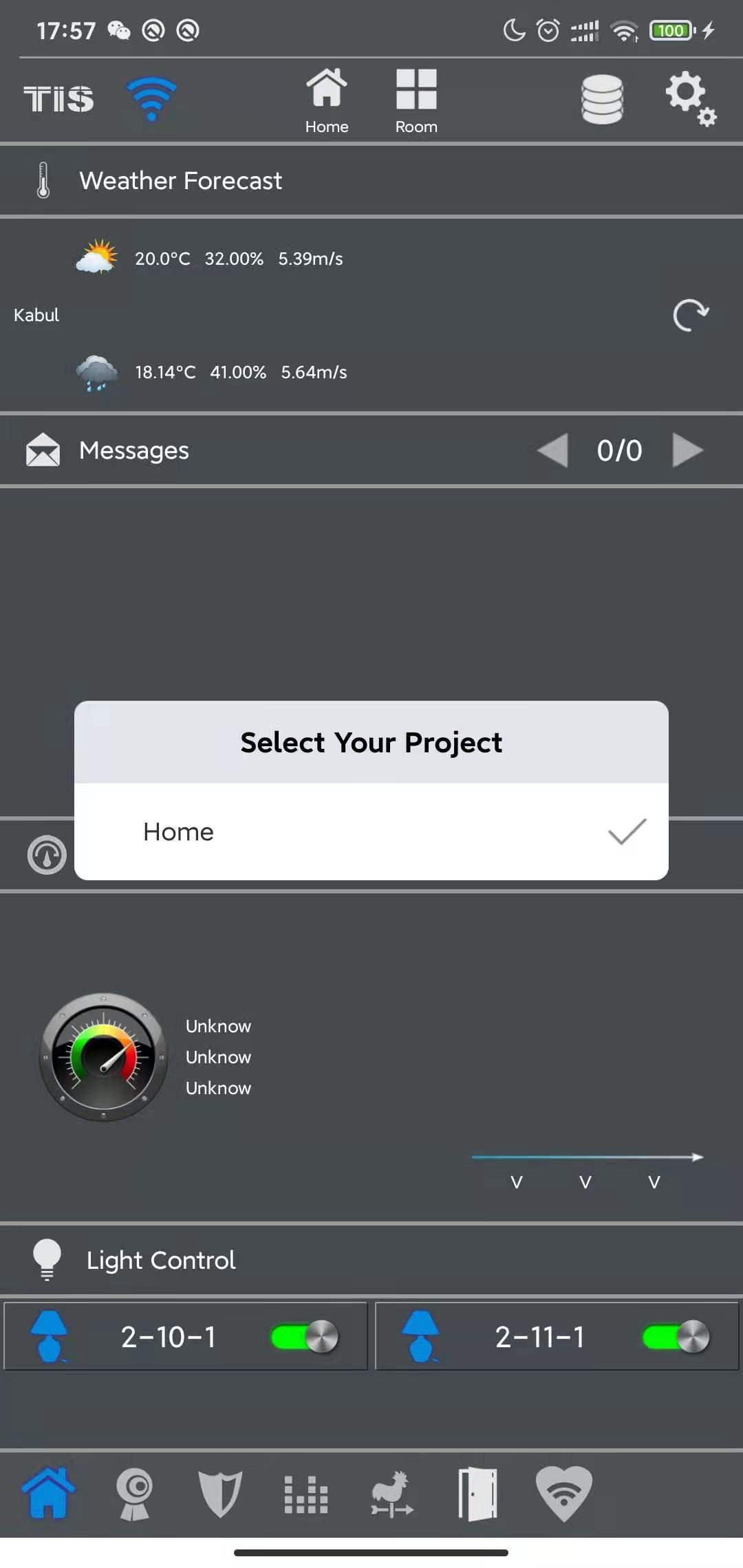
APK-файл TIS Smart Home Automation

Файл apk TIS Smart Home Automation (для IPAD)

TIS WIFI BELL
Используйте умный дверной звонок, чтобы открыть дверь откуда угодно. Подключите внешнюю камеру дверного звонка к Wi-Fi или локальной сети Интернет, чтобы видеть и разговаривать с посетителями через свой смартфон.
TIS Smart Control
TIS Smart Home Automation
Продукты умного дома TIS также обмениваются данными через ALEXA. Просто произнесите свою команду на устройство, и готово.
Для этого не нужно нажимать на экран. Вы можете легко управлять своим домашним освещением, кондиционером, шторами, системой безопасности, телевизором, DVD и музыкой, просто попросив, а мы позаботимся обо всем остальном.
Это умно, просто и потрясающе.
Для начала перейдите на страницу портала TIS.
( http://alexaconfiguration.tissmarthome.com ) и создайте учетную запись участника. Затем перейдите на страницу НАСТРОЙКИ и добавьте свой адресный идентификатор подсети, идентификатор устройства и номер канала, чтобы они соответствовали освещению в вашей комнате, кондиционированию, системе безопасности, музыке, телевизору, DVD, цвету и настроению RGB, и попросите Алекса: «Алекса, откройте TIS. для регистрационного кода », чтобы получить регистрационный код. Сохраните регистрационный код в последнем поле на странице НАСТРОЙКИ.
Для этого не нужно нажимать на экран. Вы можете легко управлять своим домашним освещением, кондиционером, шторами, системой безопасности, телевизором, DVD и музыкой, просто попросив, а мы позаботимся обо всем остальном.
Это умно, просто и потрясающе.
Для начала перейдите на страницу портала TIS.
( http://alexaconfiguration.tissmarthome.com ) и создайте учетную запись участника. Затем перейдите на страницу НАСТРОЙКИ и добавьте свой адресный идентификатор подсети, идентификатор устройства и номер канала, чтобы они соответствовали освещению в вашей комнате, кондиционированию, системе безопасности, музыке, телевизору, DVD, цвету и настроению RGB, и попросите Алекса: «Алекса, откройте TIS. для регистрационного кода », чтобы получить регистрационный код. Сохраните регистрационный код в последнем поле на странице НАСТРОЙКИ.